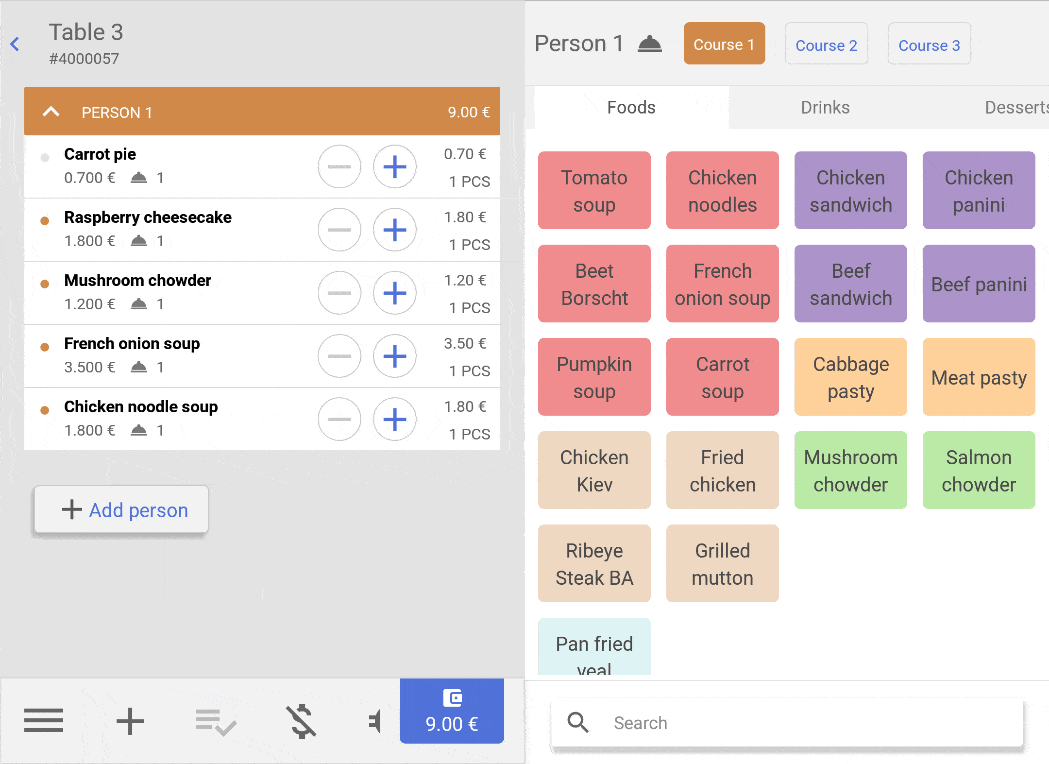Some actions regarding invoice rows can be locked/unlocked for user groups from the office side
Single invoice row actions
Changing the quantity – can be done by clicking either the + or the – button on the invoice row.
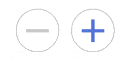
Deleting a row – rows can be deleted by swiping them from right to left, revealing a delete button, which when pressed will remove the row.
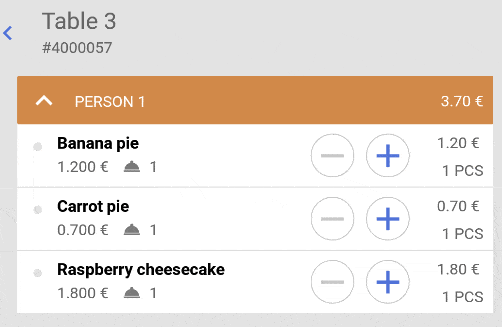
Additional operations can be performed by clicking on the invoice row.
1 – Quantity of product, can be set to a specific number
2 – A row based discount can be applied if such has been created on the office side
3 – Option to add a special request to the product row, this will also be printer on the kitchen printer order receipt
4 – Button to change person/visitor, used when there’s a group of people occupying a single table and they wish to pay separately
5 – Option to change the course for a selected product
6 – Button to split the row between two or more people
7 – Option to set a new unit price for the product, this change only affects the selected row
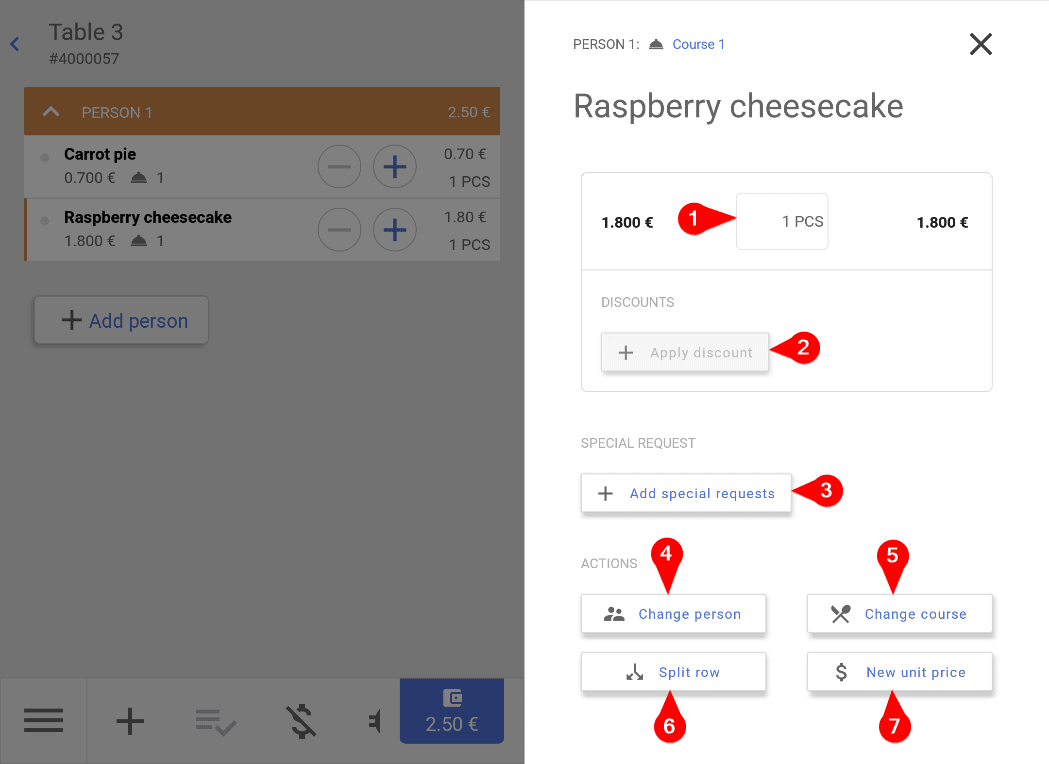
Multiple selection invoice row actions
Multiple selection can be activated by long pressing on a row, then rows can be selected.
Change person allows the waiter to edit the person on all the selected rows.
Change course allows the waiter to edit the course of all selected rows.
New invoice can be used to move selected rows on a new separate invoice.