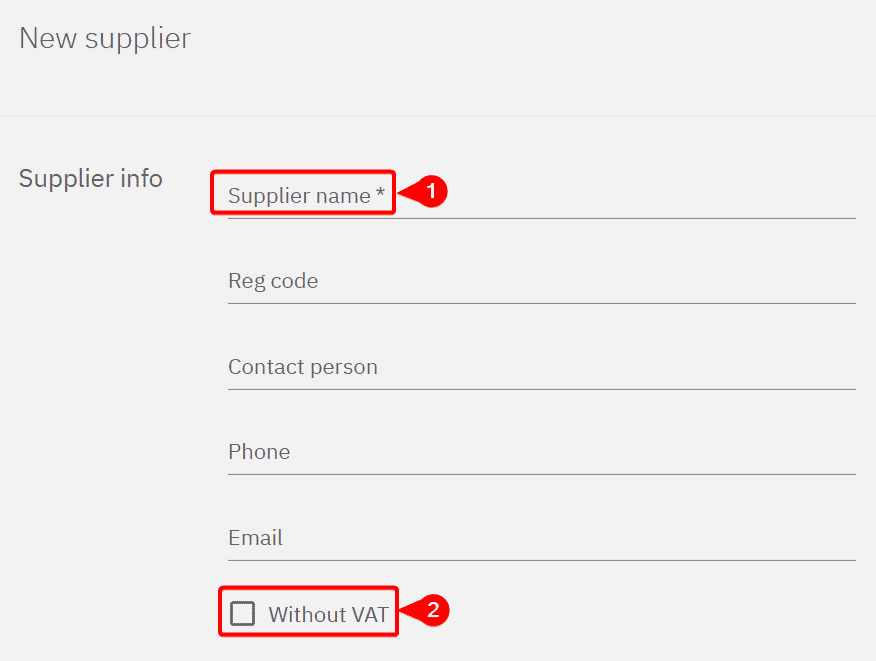List of suppliers can be found in Compucash under Inventory and Suppliers. Suppliers are used in Compucash to specify who supplied the contents of a purchase document, in addition they can also be used to filter store products.
1 – Button to add a new supplier
2 – Multiple select tool, can be used to delete multiple suppliers
3 – Supplier edit button, can be used to edit information about a supplier
4 – Filter to filter active/inactive suppliers
5 – Search for finding suppliers in the list
6 – Printing options to save the list of suppliers into a file
7 – Layout button to hide irrelevant fields, change the order of the columns
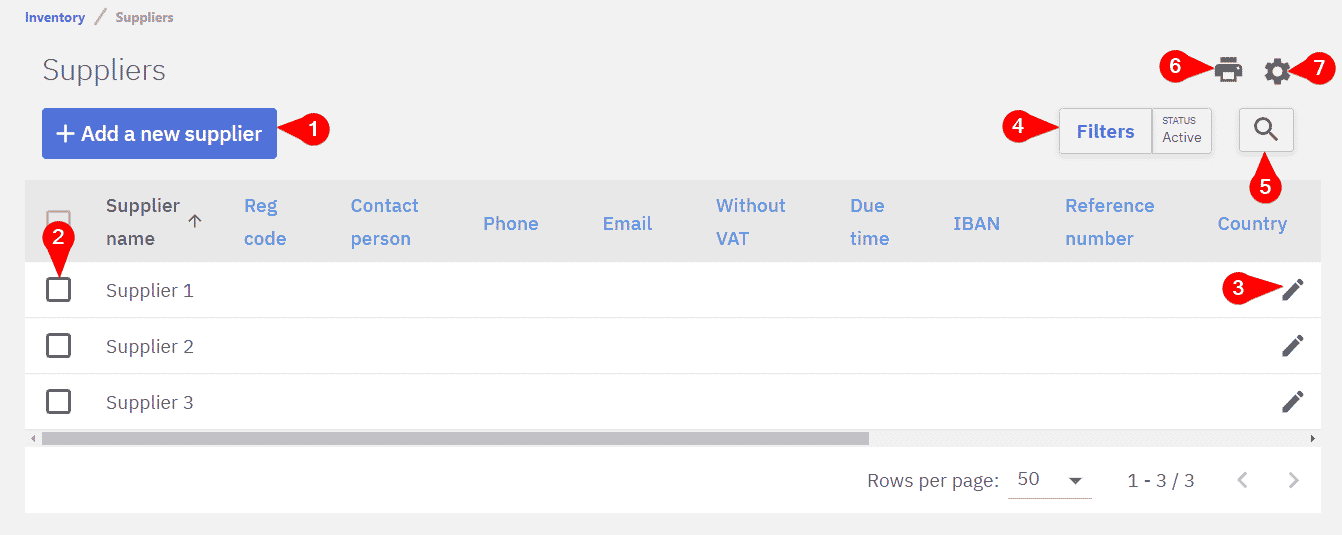
Creating a supplier
New suppliers can be added by clicking the Add a new supplier button.
When creating a new supplier only mandatory field is Supplier name, everything else is optional.
If VAT does not apply on products supplied by the supplier the Without VAT box should be checked so that the products would be without VAT by default when inserting purchase documents from that supplier.