Compucash supports a feature to quickly create a reorder purchase order for products under the reordering limit.
Product configuration
A product has to be specifically configured to appear under reorders. Products without store state like recipe and service type products cannot be configured to be reordered.
Products can be configured under product card, this can be accessed under Product management and Products, then searching for the product which is to be configured and clicking on Product name.
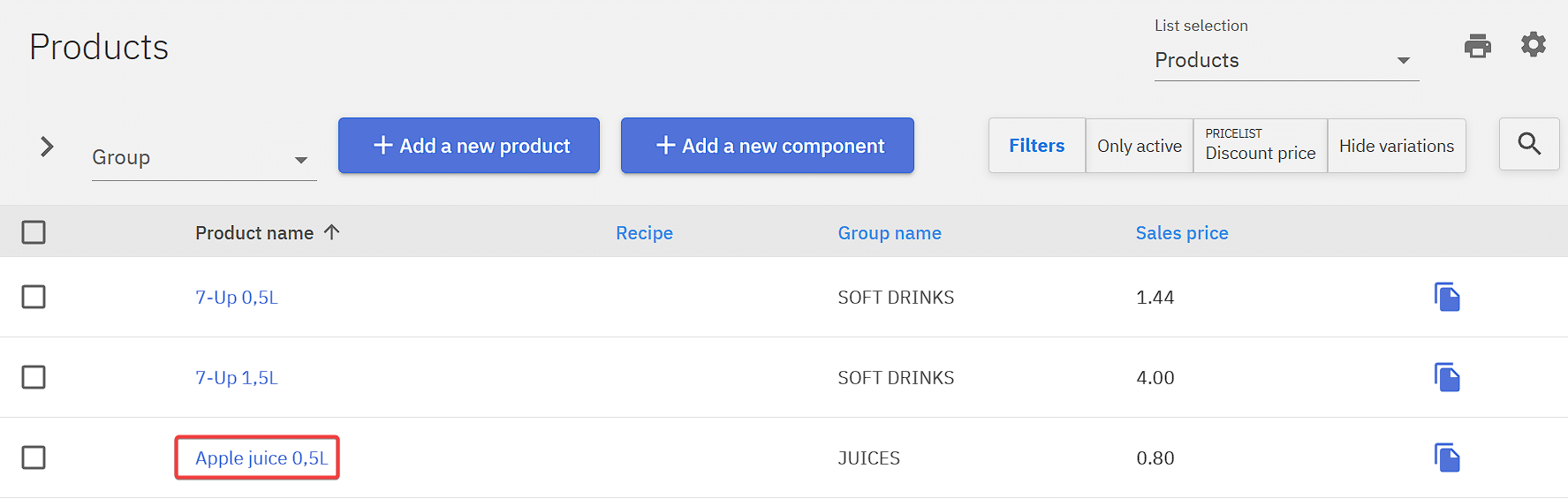
Supplier configuration
Under Product card a Product supplier for this product has to be set, if the product has been taken into the store at least once already then this supplier already exists. If no supplier exists for the product one can be added by clicking Add. In the pop-up window a supplier has to be selected.
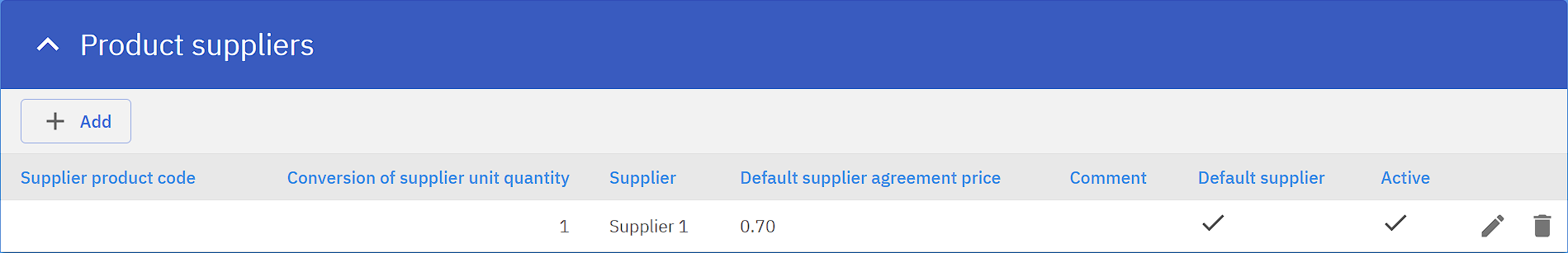
Under product card a Reorder configuration has to be set for the product. By clicking Add a pop-up configuration window will allow select the store to reorder into, set the reorder point and reorder amount for the product.
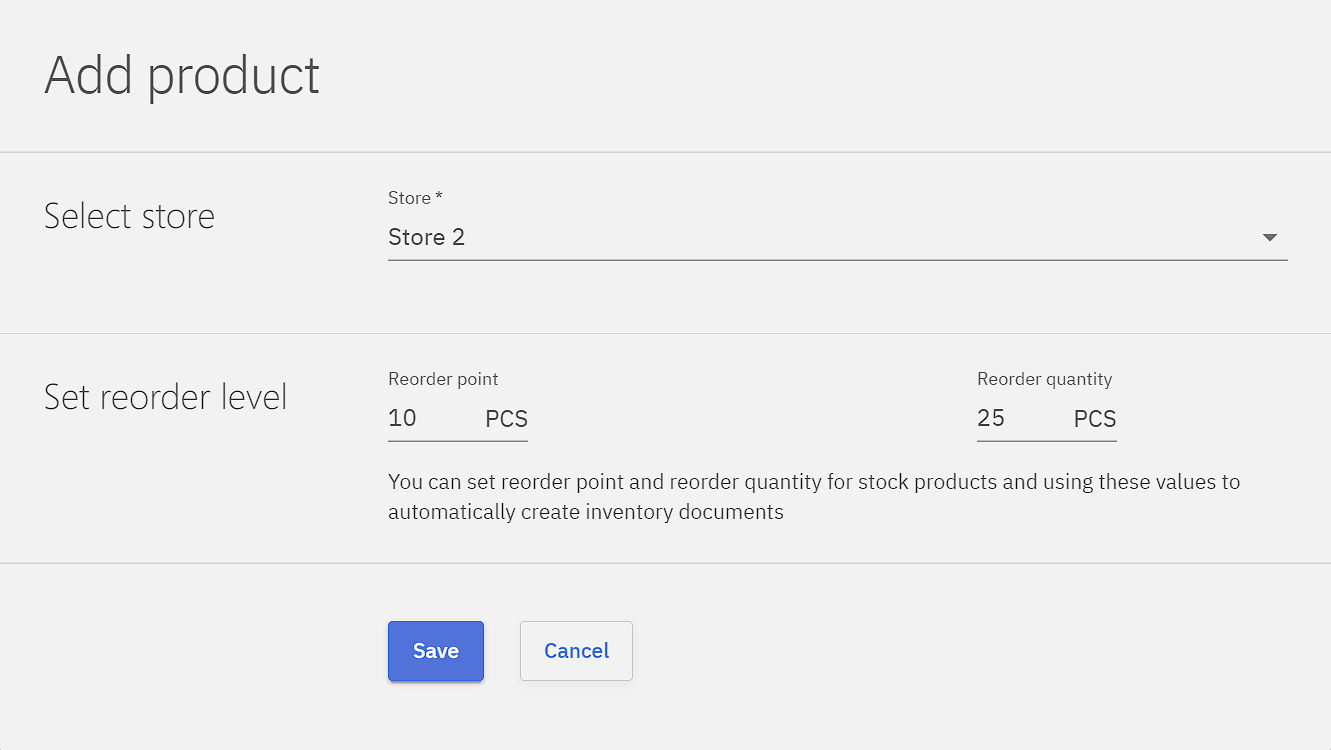
Reorder point is the minimum amount for this product in store, if this point is reached a reorder purchase order can be made.
Reorder amount is the amount by default that will be reordered, this can be changed on the order before accepting it.
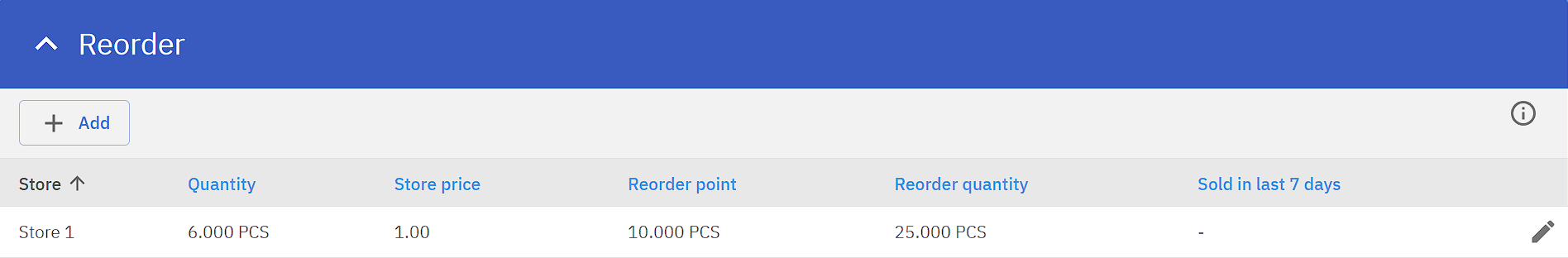
Creating purchase orders with reordering
After the product has been configured to be reordered the reorders can be managed under Inventory and Reorder.
Firstly products that are to be reorder should be checked, then the suppliers for these products, after those have been set clicking Assing selected products to orders will create the orders.
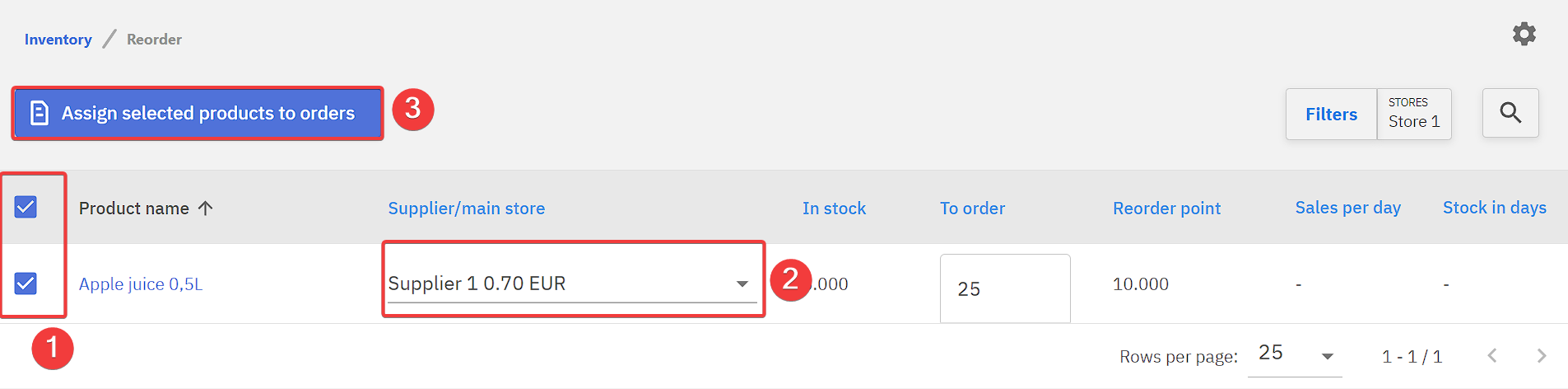
Pop-up window will show a summary of reorders created, and by clicking Open purchase orders the user will be directed to purchases.
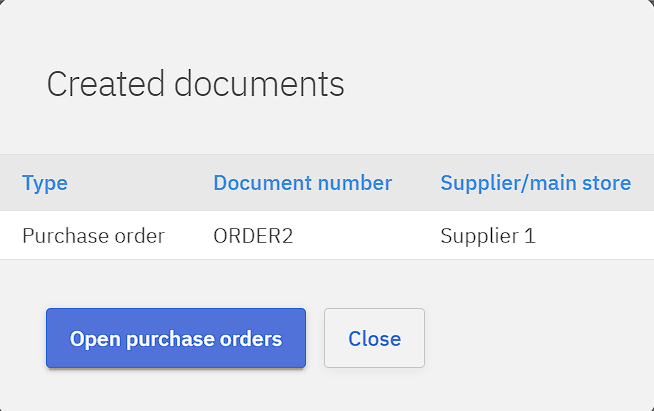
From there created orders have to be opened, changes made to them if needed and then accepted.